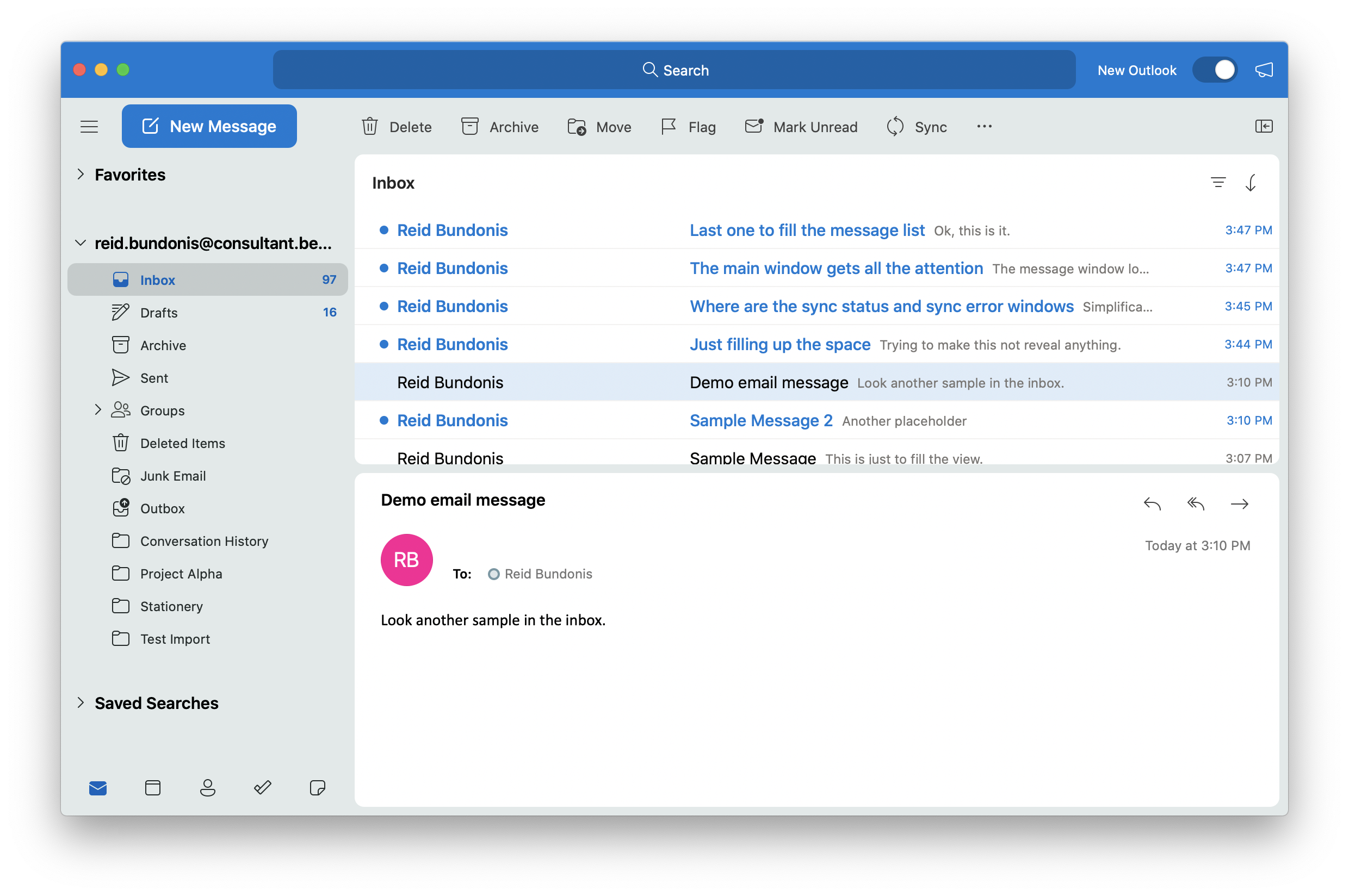Outlook Interface Changes are Coming... Are you ready?
When you run out of features to add to a software product, what is your only option? Redesign the interface. We’ve seen it time and again. Apple does it every few years. Adobe loves to inflict us with pointless interface changes to Acrobat, resulting in endless confusion and frustration. Add in Apple’s Project Catalyst which allows iOS apps to run on macOS and Carbon fears that the next few years will be filled with user interface changes in place of product enhancements or stability and performance improvements.
This year is it Microsoft’s turn to make some UI changes. An upcoming interface change that will impact Carbon’s customers is the impending update to Outlook, expected to be released on October 13th. The changes appear rather skin deep. Microsoft seems to be following in Apple’s footsteps in more ways than just their supported OS model. When you upgrade to version 16.42 of Outlook you will be confronted with a seemingly confusing looking window, however, if you take a minute and look, you will find that the interface has been simplified. Gone are the endless menus at the top with options that your average user will never ever need to use. Instead, you’ll find along the top all of the common functions: New Message, Delete, Archive, Move, Flag, Mark Unread, and Sync (replaces Send and Receive, but the function is the same). The ellipsis at the end of the toolbar will give you a bunch more options if you’d like to customize the look of the tool bar. This is similar to the way a lot of Apple apps function *ahem* Finder, Safari etc. The calendar on the right can be hidden by clicking the button on the tool bar above. The Reply, Reply All, and Forward buttons have been removed from the tool bar (they can be added back via the customize tool bar option), and now are living within the emails themselves. One of the interesting things is that the tool bar will change based on context. You’ll notice that the options will change if you are composing an email verses looking through your inbox. Cool, but is it necessary? That’s up to you.
Aside from a few superficial changes to the icons and some layout changes, the app in itself isn’t all that different. Microsoft seems to want to give you, the user, the power to customize a lot of aspects of the interface. If you want their take on the work they’ve done. You can find Microsoft’s press release here. Once again it strikes me as Apple-y which isn’t all that bad in the grand scheme of things, but this year really isn’t the year to start playing around with things for no reason, especially on such a superficial level.
For many Mac users, the journey to Outlook was not without struggle. In the early days of OS X, mail was POP or IMAP. As for mail clients, there was Apple’s Mail.app and Microsoft’s Entourage. Entourage was not a friend to anyone and when it was replaced with Outlook a cheer could be heard in the Mac community. This also coincided with the rise of Office 365 and the desire to move away from POP and IMAP services. Let’s just say one worked and the other was a struggle. Not looking at you Mail.app. In those early days, Mail.app gave Mac users sanity in the insane and exploding world of email. Entourage just gave you a headache. Outlook has now gained a great deal of acceptance among the Mac community, especially with business owners that would prefer a unified app system for both Mac and PC users.
This update will be loved by some and hated by others. For those of you that fear change, don’t worry. Take a breath and spend a minute or two really looking at the interface, you will find that the features and tools that you finally got comfortable with are still there, they just have a slightly shinier appearance.
The one positive is that it looks like everyone will get a grace period. Notice the Toggle in the top right corner of the Outlook Window. If the new look is too much for you, go back to the old with a simple toggle of the switch.